Boost Your Social Media 🤩
With Mifasocial's economic plans, you can easily multiply your engagement and popularity. We deliver real results.The smart choice is here. Start now!
- 100% Instant Delivery
- High Quality Quality
- Trial Begins Immediately



 +
+
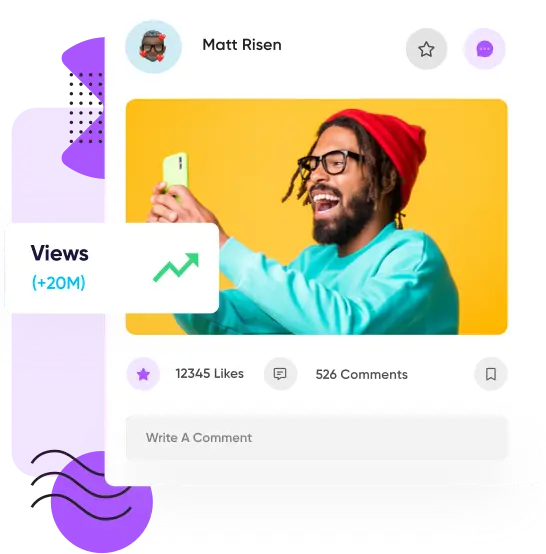
How it Works?
Getting started is easy: simply create your account, securely add funds with our various payment options, and place your order to start growing.
1. Sign Up & Login
Start by creating an account and logging in.
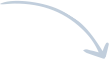
2. Add Funds
Visit the deposit page and complete the steps to make your deposit.
3. Select a Service
Click the New Order button and follow the on-screen steps (we never ask for passwords)
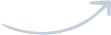
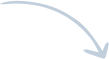
4. Enjoy with Results!
Take a seat and watch the growth of your social media.
Why Customers Choose us
Founded by marketing professionals, with influencers in mind. We're focused on a single goal: get your accounts growing quickly & effortlessly.
-
 Refund Guarantee
Refund GuaranteeAt MifaSocial, we are committed to your success. That’s why we offer a full refund guarantee, allowing you to invest in your growth with complete confidence and zero risk.
-
 High-Quality Services
High-Quality ServicesAuthentic Growth with Real Accounts. MifaSocial provides only high-quality, active accounts that boost your profile’s credibility. This helps you organically reach a wider audience and build a stronger, more trusted online presence.
-
 No Risk of Decrease
No Risk of DecreaseNo-Drop Guarantee for Lasting Results. Tired of seeing your numbers decrease? With MifaSocial, the growth you gain is permanent. We provide stable, long-lasting results that solidify your credibility and secure your social media success.
-
 Secure Payment
Secure PaymentFully Secure Transactions. Your peace of mind is our priority. The MifaSocial platform is built with advanced security measures to ensure every transaction is 100% protected from start to finish.
-
 No Password Needed
No Password NeededTrusted and Safe Payment Options. We partner with the world's most trusted payment gateways to safeguard your personal information. With MifaSocial, every payment is seamless, secure, and encrypted for your protection.
-
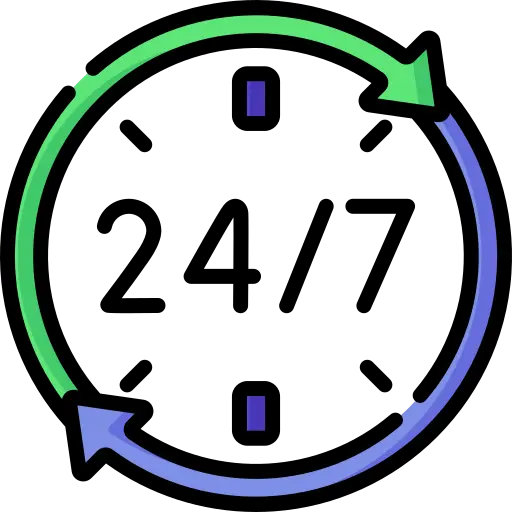 24/7 Live Support
24/7 Live Support24/7 Expert Customer Support. Have a question or need assistance? Our dedicated support team at MifaSocial is available around the clock. We are committed to providing you with fast, helpful, and professional assistance anytime you need it.
Buy Instagram Followers
- 100% legitimate followers that keep your account safe
- Packages of 10-200,000 real followers available
- Premium and VIP follower upgrades available
- Immediate delivery
- Very affordable prices
- Safe and secure ordering process
- 24/7 customer support
- Unparalleled results
Why Your Follower Count is Your Most Powerful Asset
On Instagram, your follower count is more than just a number—it’s your digital handshake, establishing immediate credibility and authority. When new visitors see a strong follower base, they instantly recognize that your content is valued and trusted by a community, making them far more likely to engage and follow you. But the benefits go beyond perception. A higher follower count is a powerful signal to the Instagram algorithm, which rewards popular accounts with greater visibility. This means your posts are shown to a massive new audience, creating a snowball effect of organic growth. Building that initial foundation is the key to unlocking this cycle of success, and MifaSocial is here to help you lay that groundwork.
Unlock Your Instagram Potential with a Stronger Follower Count
In the competitive world of Instagram, a high follower count serves as your foundation for credibility. When you boost your followers with MifaSocial, you immediately send a powerful signal of social proof. New visitors perceive your account as established and trustworthy, making them more likely to explore your content and join your community. This initial boost does more than just impress visitors; it strategically communicates with Instagram's algorithm. A sudden increase in followers tells the system that your profile is gaining momentum and deserves wider exposure. As a result, your content is pushed to new audiences, triggering the powerful cycle of organic growth that is essential for long-term success on the platform.
We Provide All Services
Founded by marketing professionals, with influencers in mind. We're focused on a single goal: get your accounts growing quickly & effortlessly.
Buy Instagram Services
Buy TikTok Services
Buy YouTube Services
Buy Twitter Services
Buy Telegram Services
Buy Facebook Services
Buy Spotify Services
Buy Whatsapp Services
Buy VKontakte Services
Buy Clubhouse Services
Buy Deezer Services
Buy Discord Services
Buy LinkedIn Services
Buy Reddit Services
Buy Twitch Services
Choose MifaSocial for quality service
Besides world-class quality and affordable prices, here's why customers love purchasing likes from MifaSocial.
MifaSocial
- 100% Real + active likes
- Decades Of experience
- Automatic refill for 30 days
- Instant delivery
- Delivery guarantee
- Customizable speed
- 24/7 friendly support
Other Growth Service Sites
- Bot likes
- Fly-By-Night business
- No refills
- Delivery within 7 days
- No guarantees
- No customization
- Email support
Popular Articles
Explore our latest social media growth blog
Happy Customer Reviews
Besides world-class quality and affordable prices, here's why customers love purchasing likes from MifaSocial.
Frequently Asked Questions
Still have something on your mind? Let's put that to rest!


