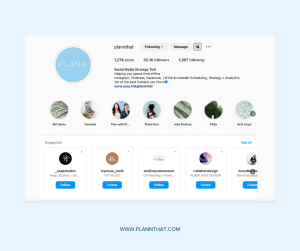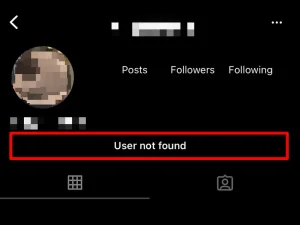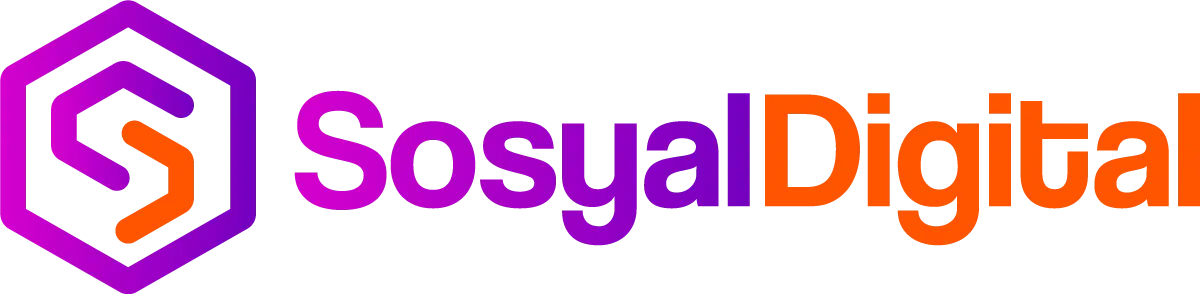Instagram is a platform where social interactions are highly visible. While this can be beneficial for connecting with others, there may be times when you want more control over who sees your interactions, specifically your followers. If you’re concerned about privacy or simply prefer to keep your follower list discreet, learning how to hide your Instagram followers is crucial. This guide will walk you through the steps to safeguard your follower list from public view, giving you more control over your online presence.
read it: how to check where instagram followers are from
How to Hide Your Instagram Followers
To hide your followers on Instagram, you can adjust your follower visibility settings directly from the app. Here’s a step-by-step guide:
- Open the Instagram app and log into your profile.
- Tap the three horizontal lines in the top right corner to open the menu.
- Select “Settings.”
- Find and tap “Privacy.”
- In the Privacy section, look for the “Connections” category, then select “Followers.”
- Change your follower visibility settings to limit who can see your followers.
- Save your changes.
By following these steps, you can effectively control who has access to your follower list, ensuring that only those you trust can see this information.
read it: How Many Hashtags Should We Use in Instagram Posts?
Making Your Instagram Account Private
Another way to enhance your privacy on Instagram is by making your account private. A private account means that only your followers can see your posts, stories, and followers list. Here’s how you can do it:
- Open Instagram and go to your profile.
- Tap the three horizontal lines at the top right of the screen.
- Select “Settings,” then tap on “Privacy.”
- Turn on “Private Account.”
By setting your account to private, you ensure that only people you approve as followers can see your follower list and other personal content.
read it: should you follow your ex on instagram reddit?
Why You Might Want to Hide Your Followers
Hiding your Instagram followers can be important for several reasons. It can prevent unwanted scrutiny from people you don’t know well, protect your online interactions from prying eyes, or simply give you a greater sense of control over your personal information. For influencers and businesses, it might be a strategy to maintain a certain image or protect your audience from competitors.
read it: what does the green following mean on instagram
Enhancing Your Instagram Privacy
Beyond hiding your followers, you can take additional steps to secure your Instagram account. Using tools like an smm panel can help you manage your social media presence effectively. Whether you’re using a twitter smm panel or one designed for Instagram, these tools offer features that can enhance your privacy and streamline your interactions.
read it: who is the fastest 1 million followers on instagram?
Conclusion
Understanding how to hide your Instagram followers is an essential skill for anyone looking to maintain their privacy on the platform. By adjusting your settings or making your account private, you can better control who sees your interactions and followers. Whether you’re a casual user or a social media influencer, these steps will help you protect your online presence and enjoy a more secure Instagram experience.