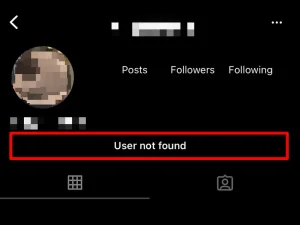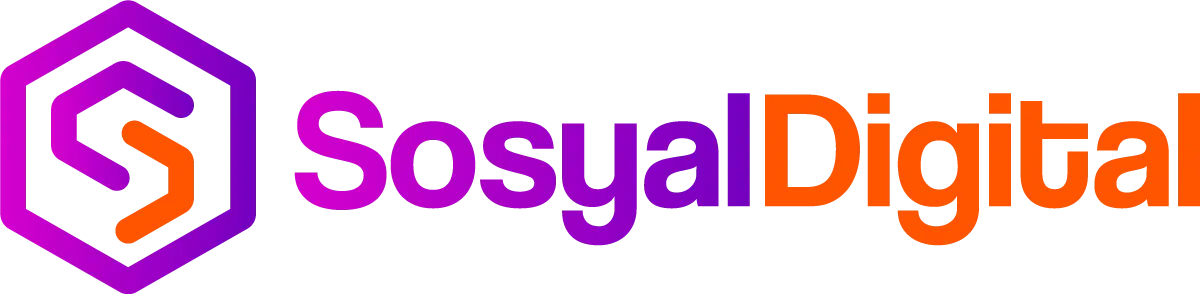Sharing a YouTube video on Instagram is a great way to engage with your followers by introducing them to content you find interesting. While Instagram doesn’t allow direct sharing from YouTube, there are simple steps you can follow to share videos across both platforms. Whether you’re sharing a tutorial, a music video, or a funny clip, connecting YouTube to Instagram can enhance your social media presence and keep your followers entertained.
read it: should you follow then unfollow on instagram?
How Do I Share a Video from YouTube to Instagram?
To share a YouTube video on Instagram, start by copying the video’s URL and then use Instagram’s features to share it with your followers. First, open the YouTube video you want to share and click the “Share” button below the video. Select “Copy Link” to save the URL to your clipboard. Next, open Instagram and tap the “+” button to create a new post or story. If you’re posting to your story, choose a background photo or color, then tap the link icon (chain) at the top. Paste the copied link into the URL section, customize your story with text, stickers, or other features, and finally tap the “Share” button.
read it: Power of Scheduled Instagram Posts in 2024
Using Third-Party Tools to Download and Share Videos
If you prefer to upload the video directly to Instagram rather than sharing a link, you’ll need to download the video first. Several third-party tools and websites allow you to download YouTube videos to your device. Once downloaded, you can upload the video to Instagram as a post or story. This method allows you to share the actual video content, which can be more engaging for your followers.
read it: What is an Instagram Shadowban?
Maximizing Engagement with Video Sharing
When sharing YouTube videos on Instagram, consider adding a personal touch. Introduce the video with a brief caption explaining why you’re sharing it or how it’s relevant to your followers. Customizing your post or story with Instagram’s creative tools, such as stickers, polls, and hashtags, can also help increase engagement and interaction.
read it: Can I buy real followers on Instagram?
Sharing YouTube Content Responsibly
It’s important to note that not all YouTube videos are meant to be shared outside of the platform. Before sharing a video, ensure that you have the right to do so, especially if you plan to download and re-upload it. Respecting copyright and content creators’ rights is crucial for maintaining a positive online presence.
Conclusion
Sharing YouTube videos on Instagram is an effective way to broaden your content reach and keep your followers engaged. Whether you’re sharing a simple link or uploading the video directly, following the steps outlined above will help you connect your YouTube content with your Instagram audience. Remember, adding a personal touch and respecting content rights are key to successful video sharing.