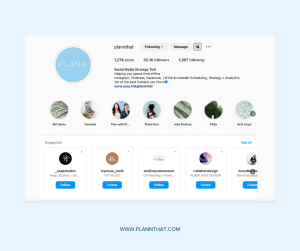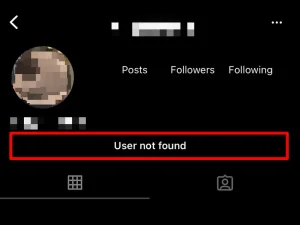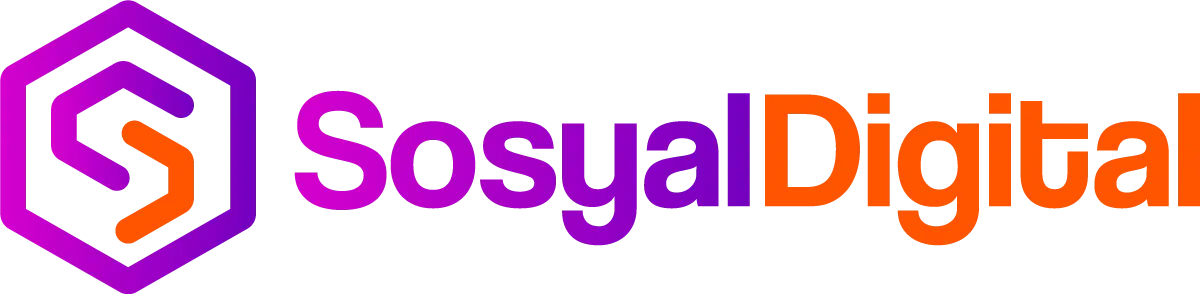how to change the background color of an instagram story? Changing the background color of an Instagram Story is a great way to make your content stand out and better express your creativity. Whether you’re sharing a simple text-based story, a photo, or a video, Instagram provides easy-to-use tools that allow you to customize the background color. This feature is particularly useful when you want to ensure that the elements in your Story, such as text or stickers, are easily readable and visually appealing.
read it: How to Gain Followers That Follow Back on Instagram
Steps to Change the Background Color of an Instagram Story | how to change the background color of an instagram story?
To change the background color of an Instagram Story, follow these simple steps:
- Open the Instagram App: Start by launching the Instagram app and swiping right to access the Story creation screen.
- Select a Post or Story: Once the post or Story you want to share is in the Story editor, select the Scribble icon from the top menu.
- Choose a Marker Tool: Instagram offers several marker tools. The first option can be used for solid backgrounds, while the third option creates a more transparent effect.
- Select a Color: Choose the color you want to use for your background. You can pick from the preset colors or tap and hold to bring up the color picker for more options.
- Apply the Color: Once you’ve selected your desired color, hold down on the screen to fill the entire background with that color. If you’re using a marker tool, you may need to scribble across the screen to apply the color.
- Customize Further: After setting the background color, you can add text, stickers, or other elements to complete your Story.
read it: should you greet new followers on instagram?
Tips for Enhancing Your Instagram Stories
- Experiment with Different Colors: Don’t be afraid to try different color combinations that align with the content of your Story.
- Use the Eraser Tool: If you want to reveal parts of your photo or video after applying a solid background, use the eraser tool to selectively remove parts of the color layer.
Additional Customization Options
If you’re looking to take your Instagram Stories to the next level, consider exploring other customization features like adding GIFs, music, or interactive stickers. These tools not only make your Stories more engaging but also encourage more interaction from your followers.
read it: does instagram notify you when you lose a follower?
Conclusion
Changing the background color of an Instagram Story is a simple yet effective way to enhance the visual appeal of your content. By following the steps outlined above, you can easily customize your Stories to match your aesthetic or convey your message more clearly. Whether you’re promoting a product, sharing a personal moment, or engaging with your audience, this feature allows for greater creativity and personalization.