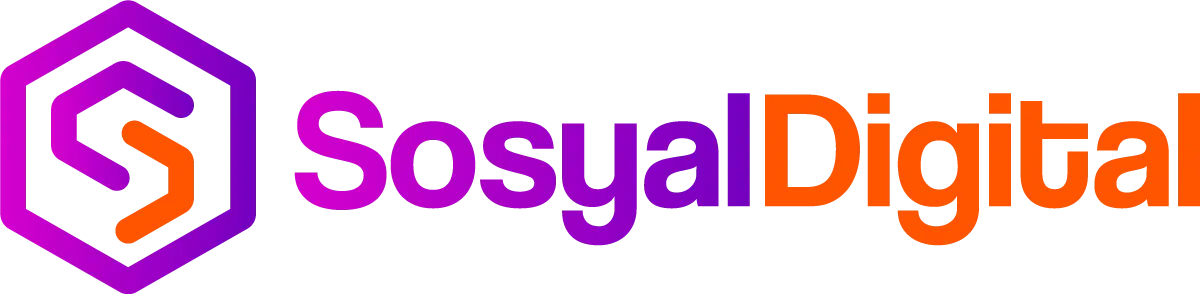Curious about the steps to attain Instagram verification in 2024? We’ll delve into the details shortly, shedding light on the latest addition: Instagram’s innovative Meta Verified feature.
What Is an Instagram Verification Badge?
Well, it’s that petite blue checkmark signaling the authenticity of your account. This symbolic badge of authority is typically bestowed upon brands, celebrities, or creators. You can easily spot these verification badges in search results and on profiles, serving the purpose of making an account distinctly stand out.

How Many Followers Do You Need To Get Verified on Instagram?
The road to Instagram verification doesn’t hinge on a specific follower count. There’s no magic number that guarantees verification.
Yet, certain fundamental requirements must be met, irrespective of whether you opt for Meta Verified or apply for a verification badge (more details on these prerequisites below).
How Can apply for Instagram verification?
To apply for Instagram verification, follow these steps:
Open Instagram:
Launch the Instagram app on your mobile device.
Go to Your Profile:
Navigate to your Instagram profile by tapping on your profile picture or the profile icon at the bottom right.
Access Account Settings:
On your profile, tap the three horizontal lines at the top right to open the menu. From the menu, select “Settings.”
Find Account:
In the Settings menu, find and tap on “Account.”
Request Verification:
Scroll down the Account settings and look for “Request Verification.” Tap on it.
Complete the Form:
You’ll be prompted to fill out a form to request verification. Provide the required information, including your account name, account category (e.g., musician, actor, business), and any additional documentation requested.
Upload Identification Documents:
Instagram may ask for official identification documents to verify your identity. Upload the necessary documents as requested.
Submit Your Request:
After completing the form and providing the required documents, submit your verification request.
Wait for a Response:
Instagram will review your request, and you’ll receive a notification regarding the status of your verification. This process may take some time, so be patient.
Remember, Instagram may not grant verification to all accounts, and the eligibility criteria can change. Make sure your account adheres to Instagram’s guidelines and is authentic. If your request is declined, you can reapply after 30 days.