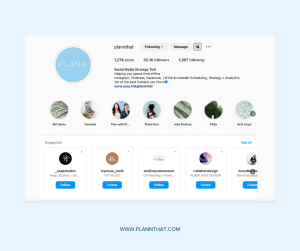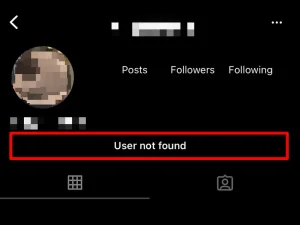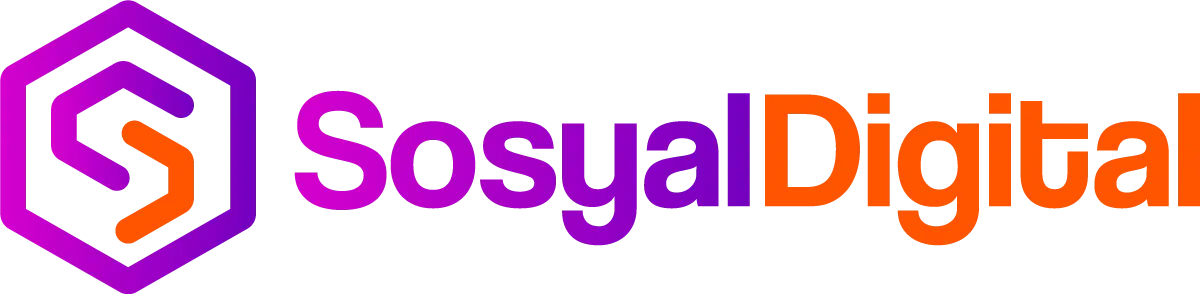When someone says their Instagram account is compromised, they mean that unauthorized access has been gained to their account by someone other than the account owner. This can happen due to various reasons such as weak passwords, phishing attacks, malware, or other security vulnerabilities. When an Instagram account is compromised, the unauthorized person may gain access to the account owner’s personal information, messages, photos, and may even use the account for malicious purposes such as posting spam or scams. what to do when your instagram is compromised? please join us!.
It’s crucial to take immediate action to secure a compromised Instagram account to prevent further damage and protect the account owner’s privacy and online identity. This typically involves changing the password, enabling two-factor authentication, logging out of all devices, and reporting the compromise to Instagram for further investigation and assistance in regaining control of the account.
read it: How much do you get paid per 1,000 views on Instagram?
what to do when your instagram is compromised?
If you suspect that your Instagram account has been compromised, it’s important to take immediate action to secure your account and prevent further unauthorized access. Here’s what you should do:
1- Change Your Password: Start by changing your Instagram password immediately. Choose a strong and unique password that includes a combination of letters, numbers, and special characters. Avoid using passwords that are easy to guess or have been used for other accounts.
2- Enable Two-Factor Authentication (2FA): Turn on two-factor authentication for your Instagram account if you haven’t already done so. This adds an extra layer of security by requiring a verification code in addition to your password when logging in from a new device or location.
3- Log Out of All Devices: Use the “Log out of all devices” option available in your Instagram settings. This will force any unauthorized users who may have access to your account to log out, preventing them from making any further changes.
4- Review Your Account Settings: Check your account settings for any suspicious changes, such as email address, phone number, or linked accounts. Ensure that everything is accurate and that no unauthorized changes have been made.
read it: Can you get banned for buying followers on Instagram?
5- Report the Compromise to Instagram: Use Instagram’s support channels to report the compromise of your account. You can do this through the app or website by following the steps provided for reporting hacked accounts. Provide as much detail as possible to assist Instagram in investigating the issue.
6- Monitor Your Account Activity: Keep an eye on your account activity for any unusual or unauthorized actions, such as new posts, comments, or messages. If you notice any suspicious activity, take immediate steps to secure your account further and report it to Instagram.
7- Educate Yourself About Phishing and Scams: Be cautious of phishing emails, messages, or websites that may attempt to steal your login credentials. Avoid clicking on suspicious links or providing personal information to unknown sources.
Consider Additional Security Measures: Depending on your level of concern, you may want to consider additional security measures such as using a password manager, regularly updating your passwords, and being selective about the third-party apps and services you connect to your Instagram account. By taking these steps promptly and vigilantly monitoring your account, you can minimize the risk of further compromise and regain control of your Instagram account securely.