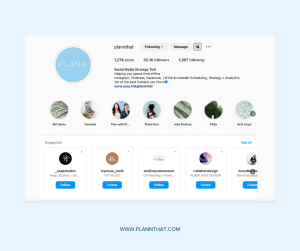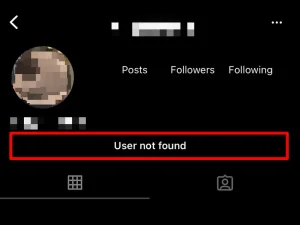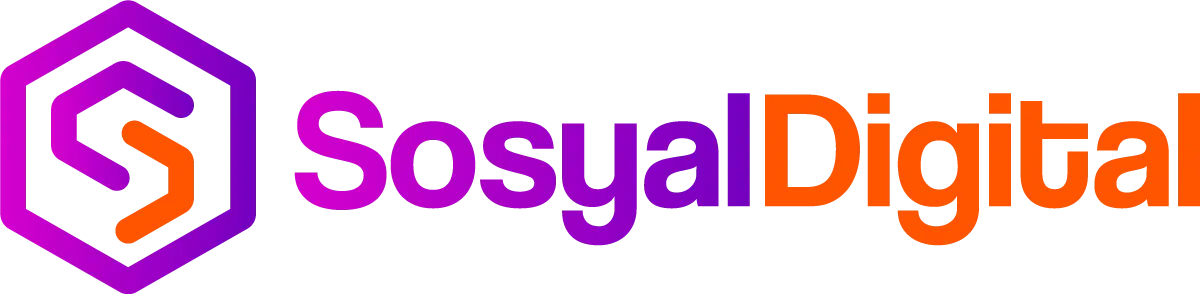why does it say no internet connection on instagram profile | Experiencing a “No Internet Connection” message on your Instagram profile can be frustrating, especially when everything else on your device seems to be working fine. This issue may arise for various reasons, ranging from connectivity problems to app glitches. Understanding why this happens and how to resolve it can help you get back to enjoying your Instagram experience without any disruptions.
read it: Why Can’t I Add Music to My Instagram Post?
Common Causes of “No Internet Connection” on Instagram
why does it say no internet connection on instagram profile
One of the most frequent causes of the “No Internet Connection” message on Instagram is poor or unstable network connectivity. If your Wi-Fi or mobile data connection is weak, Instagram may struggle to load your profile or feed. Another possible cause is a temporary issue with Instagram’s servers, which can sometimes go down or experience slowdowns, affecting your ability to connect.
read it: How Many Hashtags Should We Use in Instagram Posts?
How to Fix the “No Internet Connection” Error
To resolve this issue, you can try the following steps:
- Check Your Internet Connection: Ensure that your Wi-Fi or mobile data is turned on and that you have a stable connection. You might need to restart your router or switch between Wi-Fi and mobile data to see if that resolves the issue.
- Restart the Instagram App: Sometimes, simply closing and reopening the app can fix minor glitches that cause connection issues. If the problem persists, try logging out and back into your account.
- Update Instagram: Make sure you are using the latest version of Instagram. App updates often come with bug fixes and improvements that can resolve connectivity issues.
- Clear Cache and Data: If you’re using an Android device, clearing the cache and data for the Instagram app can help. This action will reset the app’s stored information, which might be causing the connection problem.
- Reinstall Instagram: If all else fails, uninstalling and reinstalling Instagram can often solve persistent issues by giving you a fresh installation of the app.
read it: what types of photos get the most likes on instagram?
Understanding Instagram’s Server Issues
Occasionally, the issue might not be on your end at all. Instagram’s servers can sometimes go down for maintenance or experience unexpected outages. During these times, you may see the “No Internet Connection” message even if your connection is fine. Checking online for reports of Instagram being down can help you determine if this is the case.
Maximizing Your Instagram Engagement
While resolving connectivity issues is essential, don’t forget to focus on growing your Instagram presence once you’re back online. Consider investing in services that can boost your engagement, such as Buy Instagram Followers, Buy Instagram Likes, Buy Instagram Views, and Buy Instagram Comments. These services can help increase your visibility on the platform and attract more followers to your profile.
Conclusion
The “No Internet Connection” message on your Instagram profile can be caused by various factors, including connectivity issues, app glitches, or even problems with Instagram’s servers. By following the troubleshooting steps outlined above, you can quickly identify and resolve the problem, allowing you to return to your normal Instagram activities. Additionally, enhancing your profile’s engagement with services like Buy Instagram Followers and Buy Instagram Likes can further enrich your Instagram experience.